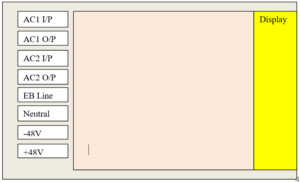It is a versatile micro controller based smart system managing two packaged AC units diligently. This system was developed by us for Telecom Infra Sites, to cater to their specific need of package AC units installed at the shelters. This AC Controller is suitable for Window ACs / Split ACs / Heat Sensible ACs. This system control’s the AC units by sensing the shelter temperature through a real time temperature sensor (accuracy of 0.5 deg.C).
Apart from the main sensor settings AC units can be set at different temperature presets for starting and stopping the individual AC units. In case of power failure, the controller remembers the presets due to its ample memory, for providing the desired sequencing of running of AC units saving the trouble for manual intervention. This system facilitates sequential and equal run hour. It has in-built protection mechanism to counter voltage fluctuation form high/low voltage & load current.

( Universal AC Controller )
SISPL AC controller is an integrated multifunction high-speed microcontroller-based System. It is a comprehensive solution for managing Package AC's having two numbers of compressor intelligently at a typical telecom site. This system has been designed as per specifications issued by our telecom infra clients. The AC Controller is suitable for all kinds of ACs of various makes and specifications. In this system, AC units are start/stop based on sensing of shelter temperature through a single real-time temperature sensor (having an accuracy of 0.5 oC). AC units are based on room temperature and both the ACs have settable temperature differential for starting and stopping of the units. In case of power failure, the controller has sufficient memory for that original sequencing of the running of AC units have maintained. This system proved the facility of sequential and equal run hour maintain. This system includes protection of under/over voltage & load current.
System feature:
- Status monitoring
- Current drawn
- Maintain equal run hour
- Sequential running
- High & Low Voltage Protection.
- Over & under load protection.
System feature:-
Monitored Parameters
Analog parameter
- Main’s voltage.
- AC Load Current.
- Room Temperature.
- AC Run hours.
Digital parameter
- Main’s Fail.
- AC Fault.
- High room temperature.
- AC Overload/under load.
Configuration (programmable parameters)
The configuration for controller module is as follows.
| S.NO | Parameter Name | Max Value | Min Value | Default Value |
|---|---|---|---|---|
| 1 | Main’s High Cut off | 350 | 70 | 485 Volt |
| 2 | Main’s Low Cut off | 250 | 50 | 240 Volt |
| 3 | AC on temperature | 80 | 10 | 35 °C |
| 4 | AC off temperature | Below5 degree of AC on temperature | 10 | 22 °C |
| 5 | 2nd AC on time | 100 | 1 | 5 Minute |
| 6 | AC Current status Enable/disable | Enable | Disable | Enable |
| 7 | AC Current overload | 40 | 1 | 20 |
| 8 | AC Current under load | 15 | 1 | 3 |
| 9 | High Room temperature | 80 | 10 | 40 °C |
| 10 | Current Ratio | 250 | 25 | 125 |
| 11 | AC run hour | 10 | 1 | 3 Hours |
Calibration Parameter
The calibration parameters are as follows.
| S.NO | Parameter Name | Actual value | Measured value |
|---|---|---|---|
| 1 | Main Voltage | XXX | XXX |
| 2 | AC#1 Load current | XX.X | XX.X |
| 3 | AC#2 Load current | XX.X | XX.X |
| 4 | Room Temperature | XX.X | XX.X |
Actual values display what have you apply and measured value is measurement by controller.
Operation
Thee operation of pace controller is given below.
- Key function
- Calibrations
- Configurations
- System operations
- High
- Alarm indication
Key Function
There are three switches in Display Board
#SW1
There are three switches in Display Board
#SW2
This is the ENTER key its work on defined the configuration and calibration.
#SW3
This switch is used for two purposes one for decrement and other for display scrolling. Normally this switch is working for display scrolling. When you go for configuration that time this switch working for decrement.
Calibration
For any analog parameter calibration, you can go for calibration mode by configuration. In calibration mode, you can go for that parameter which you want to calibrate. After you can set the value by increment and decrement key if the actual value is equal to apply value press enter key and then press the escape key. And check that parameter is ok or not.
In Main’s voltage, AC#1 Load current, AC#2 Load current & Room Temperature.
Configuration
For any programmable parameter changing you can go in menu setting by configuration mode. In configuration mode you can go for that parameter which you want to change after this you can adjust by increment and decrement key and then press enter key. Then go for escape.
System Operation
The operation of the ac controller is working on the presence of Main’s supply. When Main’s is available and room temperature is higher than ac on temperature. This controller is providing the facility of sequential and equal run hour maintain. Sometimes both ac is working as per requirement (High room temperature).
If first AC is on and room temperature is not maintained within 30 minute then second ac is on. When both ac is working and room temperature is down to ac off temperature then that ac is off who started first, After five minute again check the room temperature and if room temperature is down that 2nd ac is also off.
Another condition of ac operation is when the room temperature is higher than ac on temperature that time that ac on whose run hour is below than other ac run an hour. And maintain the room temperature, if the room temperature is below then ac off temperature ac is off. When again room temperature is higher than ac on temperature that time 2nd ac is on.
Alarm
Main’s fail
if Main’s is not coming within range Main’s fail alarm is raise. When Main’s is available within range this Main’s fail alarm is clear.
AC Fault
When AC is switch on and wait five minute if AC current status is enable and AC is not draw any current or draw more current as per set limit that time AC is switch off and raise the AC faulty alarm.
High room temperature
If the room temperature is higher than the set limit of room temperature high alarm that high room temperature is raise and clear when room temperature is below than 2degree of set limit.
Connection Diagram
Front View
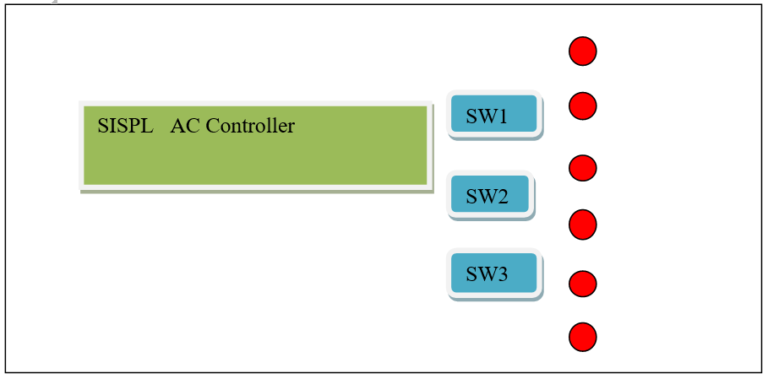
Back view